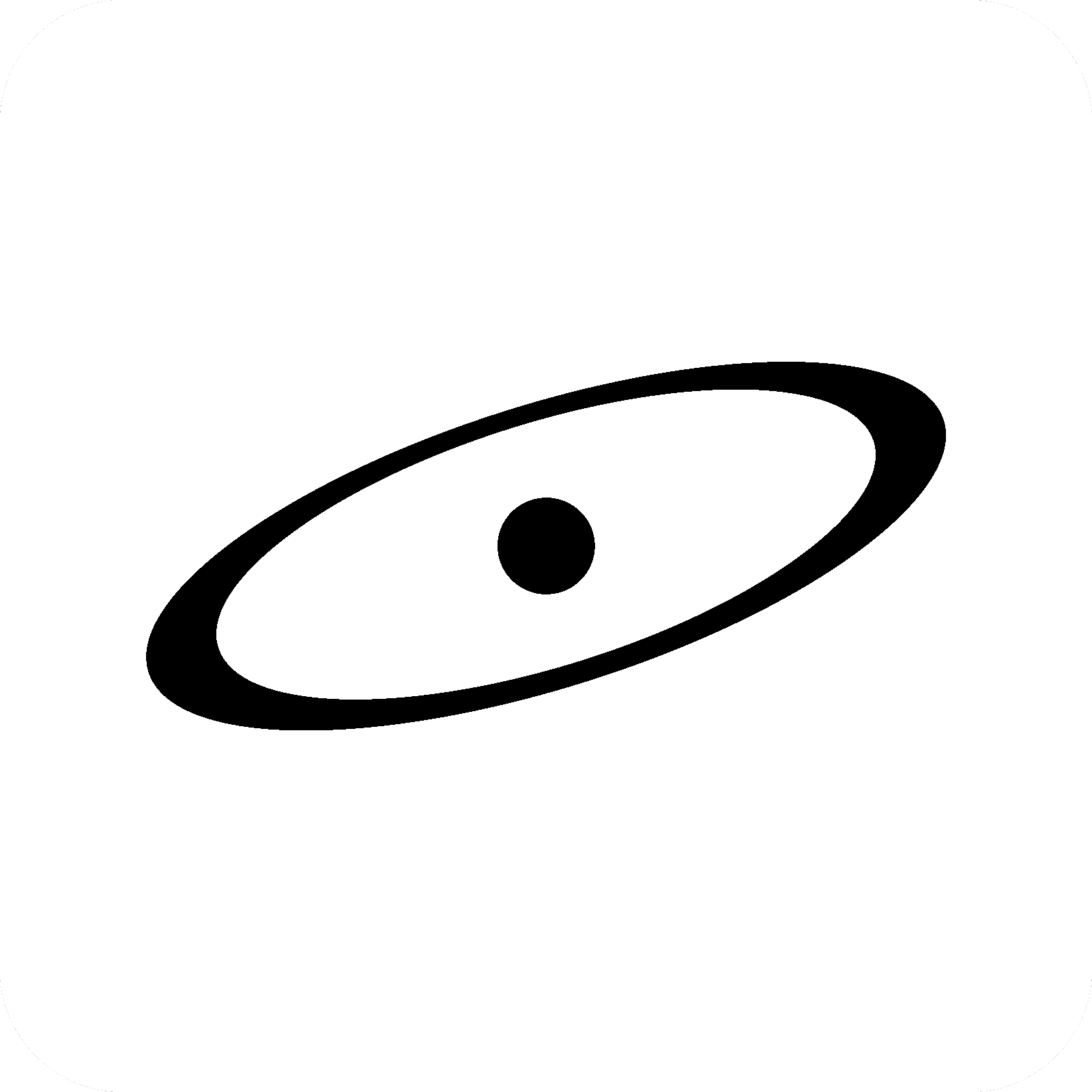Documentation
Task Dump
Task Dump is where you quickly enter all your thoughts, todos, or plans in natural language. Just type or paste your list, and Dotient will automatically parse and extract tasks, due dates, priorities, and more.
- Go to the Task Dump area (usually on your main dashboard or via the sidebar).
- Type or paste your tasks, ideas, or notes. Each line becomes a potential task or node.
- Click "Parse" or the relevant button to process your input.
- Review the parsed items and assign them to a Silo or keep them in the Inbox.
Silos
Silos are workspaces for organizing related tasks, notes, finances, and resources. Each Silo can represent a project, area of life, or workflow.
- Create a new Silo from the File menu or sidebar.
- Give your Silo a name and (optionally) a description.
- Add tasks, notes, or financial items to your Silo. Each item is categorized automatically.
- Switch between Silos to focus on different projects or areas.
Notes
Notes let you capture ideas, meeting minutes, or reference material. Notes can be linked to tasks or used as standalone resources.
- Create a new note from the File menu or within a Silo.
- Edit your note using markdown or rich text features.
- Link notes to tasks or other nodes for easy reference.
- Use backlinks and search to find related notes quickly.
Inbox
The Inbox collects all unassigned or urgent tasks. It helps you focus on what needs attention across all Silos.
- Open the Inbox from the sidebar or main navigation.
- Review tasks that are not yet assigned to a Silo or are marked as urgent.
- Drag and drop tasks into Silos or mark them as complete.
Lattice
The Lattice is a visual canvas showing all your nodes (tasks, notes, dependencies, automations) and how they connect. Use it to see relationships and plan workflows.
- Access the Lattice from the sidebar or Silo view.
- Drag nodes to rearrange them spatially.
- Click on nodes to view details or edit connections.
- Use filters to focus on specific types of nodes or dependencies.
dOS (Dotient OS)
dOS is Dotient's advanced operating system layer. It lets you create custom dashboards, tables, and visualizations from your data.
- Install dOS from the File menu if you want advanced customization.
- Use dOS to build custom pages, charts, or 3D views of your data.
- Query any part of your system (tasks, notes, finances, automations) and display them as you like.
Exporting & Integration
You can export your structured data to other tools like Notion, or use Dotient as a pre-processor for your workflows.
- Open the Export option from the File menu.
- Select the data (Silos, Notes, etc.) you want to export.
- Follow the prompts to export to Notion or download your data.
Formulas & Live Preview
The Data Workspace lets you create custom infographics and visualizations using formulas. Formulas use a simple, readable syntax to define how your data is visualized. The live preview updates instantly as you edit your formula.
Basic Formula Example
LIVE PREVIEW {
TITLE "Population Growth"
X-AXIS "Year"
Y-AXIS "Population (millions)"
SERIES "America" {
X: [year]
Y: [population]
COLOR: "#3b82f6"
WHERE: [region] = "America"
SORT: [year] ASC
}
SERIES "Europe" {
X: [year]
Y: [population]
COLOR: "#ef4444"
WHERE: [region] = "Europe"
SORT: [year] ASC
}
GRID: TRUE
LEGEND: TRUE
}- Use
SERIESblocks to define each line or group in your visualization. - Reference your data columns in
[brackets]. If your data headers are different, use the header mapping tool that appears when needed. - The live preview updates automatically—no need to click Run or Refresh.
- Click the fullscreen icon to see your visualization in detail.